This tutorial will focus on installing, setting up, and adding mods to a Minecraft Forge server. Forge is a very popular Minecraft framework that allows some of the most popular Minecraft mods to function. Forge and Minecraft modpacks can significantly overhaul the game, adding new items, blocks, and mechanics. This guide is for Forge, for Fabric servers check out this tutorial. Below is a step-by-step guide for setting up a Minecraft Forge server and adding mods to your server.

How to Install Minecraft Forge and Mods
Step 1: Download and Install Minecraft Forge
- Verify Minecraft Version: First, select the Minecraft version you want to mod, as Forge is version-specific.
- Visit Forge Website: Go to the official Forge website (http://files.minecraftforge.net/) to download the installer.
- Select Forge Version: Find the version of Forge that matches your Minecraft version and choose either the “Installer” for typical installations or “Installer-win” for Windows specific.
- Download Forge: Click on the installer link to download the Forge installer.
- Run the Installer: Once downloaded, open the installer. Choose “Install client” and click “OK”. Ensure your Minecraft installation path is correct.
- Complete Installation: Wait for the installation to complete, then open the Minecraft Launcher.
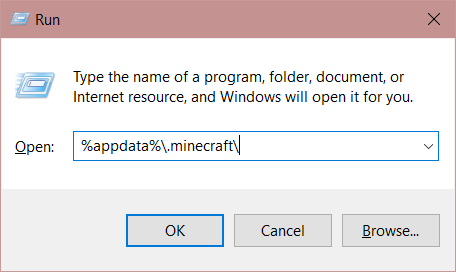
Step 2: Launch Minecraft with Forge
- Select Forge Profile: In the Minecraft Launcher, you should see a new profile named “Forge”. Select this profile.
- Launch Game: Click “Play” to launch Minecraft with Forge installed. Do this before you download any mods, as this will finish the installation process for Forge.
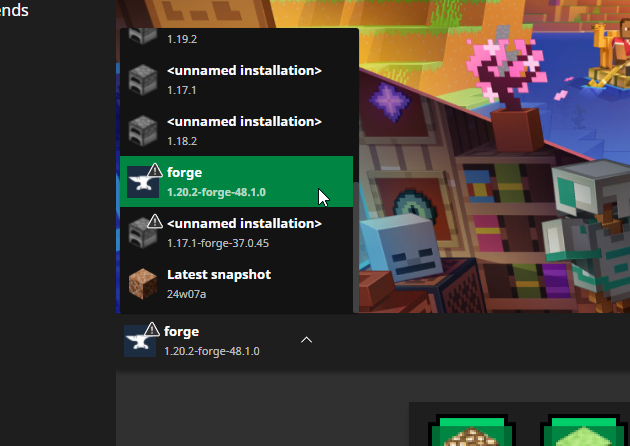
Step 3: Download Minecraft Mods
- Find Mods: Search for Minecraft mods that are compatible with your version of Forge and Minecraft. Check out our list of the top 10 Minecraft Forge Mods, or websites like CurseForge (https://www.curseforge.com/minecraft/mc-mods) are great sources.
- Utilize Filters: Most mod websites have filtering options that can help you. Make sure you filter by the Minecraft game version you are looking for, along with the Forge loader.
- Download Mods: Click on the mod you want to add to your game and download the
.jaror.zipfile. Make sure it is for Forge!

Step 4: Install Mods
Access Mods Folder: Press Windows Key + R to open the Run dialog, type %appdata%\.minecraft\, and press Enter. If you’re on a Mac, navigate to ~/Library/Application Support/minecraft/mods.
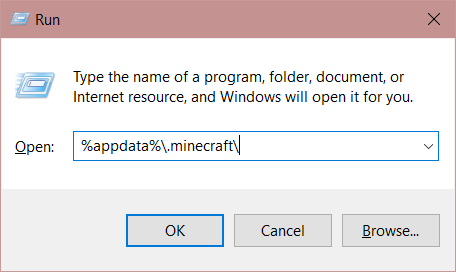
Copy Mods: Place the downloaded mod files (.jar or .zip) into the “mods” folder that is inside the Minecraft folder. If you do not see a folder titled “mods” then create one.
Verify Mods Installation: Launch Minecraft with the Forge profile. In the main menu, click on “Mods” to see if your mods are listed.
Step 5: Starting a Minecraft Forge Server
Set Up Server: Starting a Forge server can be difficult without the technical know-how, luckily Campfire Hosting makes Forge server hosting easy. From the Campfire Hosting admin panel, simply click on “Add Server” and change the Server type to “Forge” in the dropdown box. Then select the appropriate version, and you’re good to go! You can then connect to your Forge server by the subdomain you chose.
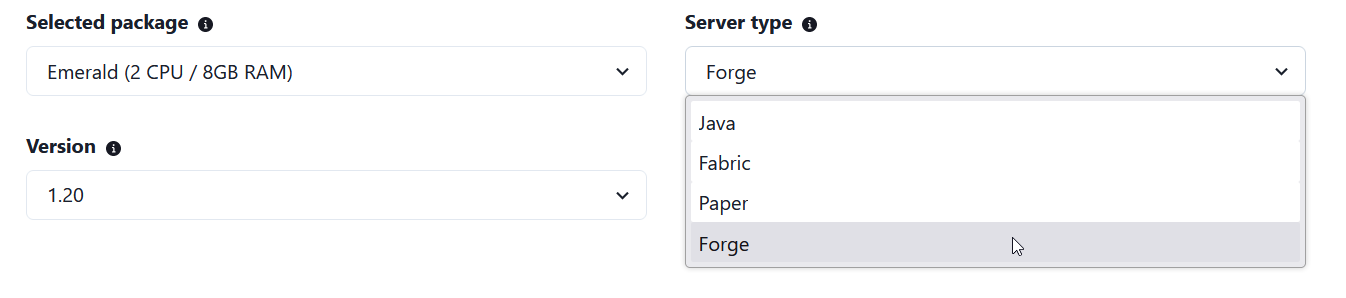
Step 6: Adding Forge Mods to the Server
- Multiplayer Mods: Just downloading the mods on your end isn’t enough, they also have to be added to the Forge Minecraft server. Your friends and others who wish to play on the server will also have to download your chosen mods on their own computers.
- Connect to SFTP Server: First, you will need to connect to the SFTP server for your Minecraft server. We go over how to do so in this guide here.
- Add Mods to Server’s Folder: Once connected to your SFTP server, simply drag and drop the mods you’ve downloaded earlier into the mods/plugins folder server side.
Enjoy Your Minecraft Forge Server!
You now should be able to start up your Campfire Hosting Forge server by joining it. Some helpful tips for your modding journey:
- Ensure all mods are compatible with your version of Minecraft and Forge.
- Some mods require other mods to work (dependencies), so read the installation instructions carefully.
- Reading the log files can help pinpoint any broken or problematic mods.
Easy Minecraft Forge Server with Campfire Hosting
If you’re looking for an easy to set up and use Forge server, Campfire Hosting offers simple to set up Forge Minecraft Servers. You only pay for the time you play, making it cost-effective for modded Minecraft gameplay!




![5 New NeoForge Modpacks for your next Minecraft session [Vanilla+]](https://blog.campfirehosting.com/wp-content/uploads/2025/11/hbjCwjR.jpeg)



